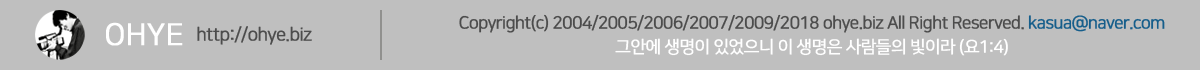Master-Slave / Master-Master 구성
1. 배경 지식
PC1 - Master
- 용도: 왼쪽에 위치한 데스크탑 메인 PC로써 공유할 키보드 마우스가 연결되어 있음
- IP: 192.168.0.160 (예시용)
- Input Director 에서는 Master 를 의미하지만 Auto Switch 모드에서는 하나의 Slave 가 됨
PC2 - Slave
- 용도: 오른쪽에 위치한 서브용 노트북
- IP: 192.168.0.164 (예시용)
- Input Director 에서는 Slave 를 의미하지만, Auto Switch 구성에서는 Master 가 됨
Master-Slave 구성
일반적인 많이 사용하는 구성 방법입니다.
메인 PC1 에 연결된 키보드/마우스를 서브쪽인 노트북 PC2 에서도 바로 사용가능하도록 하기 위한 키보드/마우스 공유 설정입니다.
Auto Switch master 구성(이하 'Auto Switch')
서브쪽 PC2 노트북쪽에 연결(또는 무선)되어 있는 있는 마우스도 메인쪽에서도 사용 가능하도록 하기 위해서는
Auto Switch master 구성이 필요한데, 기본적인 Master-Slave 설정에서 파란색으로 표시해 놓은 부분을 추가적으로 설정하면됩니다.
프로그램 Download
Input Dirctor 프로그램은
https://www.inputdirector.com/downloads.html
에서 다운 받을 수 있습니다.
가능한 양쪽 PC 모두 동일한 버전으로 설치하세요.
아래 예시는 4th August 2016에 릴리즈 된 Input Director is v1.4 버전 기준입니다
(2018.08.30 현재).
참고로,
이 소프트웨어를 포함해서 시너시(소프트웨어), NEXT JUC100(USB+소프트웨어) 같은 경우도 메인쪽 PC를 끄면 공유가 안되는 단점이 있습니다. 이 단점을 해결하기 위해서는 KM 스위치에 키보드 마우스를 연결해야합니다(예: Aten US224).
Master, Slave 어느 쪽을 먼저 해도 상관없습니다.
*주1) 이하 설명에서는
Master, Slave 용어를 사용하면 많이 헷갈리므로 편의상 PC1, PC2 로 대신 표기합니다.
*주2) IP주소나 hostname 입력하는 부분에서 많이 헷갈리면 무조건 상대방쪽 IP 주소를 입력하면 됩니다.
2. PC1 - Master 쪽 설정
[Master Configuration]
Slave Systems: 항목의 [Add] 버튼을 눌러서 Hostname 부분에 PC2 의 IP 주소 192.168.0.164 를 입력.
가운데 그림에서 추가된 PC2 아이콘을 "Master System" 아이콘 오늘쪽으로 드래그 해서 배치함.
[Slave Configuration]
Master-Slave 구성에서 PC1 은 Slave 가 아니기 때문에 PC2 를 추가 입력하지 않아도 됩니다.
다만, Auto Switch 구성시에는 PC1 은 PC2 에 대해서 하나의 Slave 가 되므로
Allow only the computers listed below to take control: 을 선택하고
에서 [Add] 버튼을 눌러서 Master hostname 부분에 PC2 의 IP 주소 192.168.0.164 가 나오도록 추가 입력합니다.
Slave Preferences:
If directed to shutdown then: [Do Nothing] 선택
[ ] Synchronise locking this slave system with the Master
[ ] Synchronise the screensaver with the Master System
[v] Hide the cursor when switching away from this slave
[Global Perferences]
[v] Run Input Director on Startup 에 체크
On start:
[o] Input Director is enabled as a Master
[v] Cursor "Water Ripple" effect
[v] Remember screen-edge enabled/disabled choice
[v] Don't center cursor when switching ...
Auto-switch master / slave role [v]
[Suppress Warning Messages] 버튼
Inform and automatically set slave to skip // 선택, slave 가 살아나면 다시 자동 연결됩니다.
[v] Hide auto roles switch pop-ups
[Master Perferences]
[v] Master Keyboard LEDs ...
[v] Use this systems's mouse preferences when directiong slaves
[ ] Use this systems's keyboard layout when directiong slaves // 비활성
[Macros / Key Bindings]
불필요
[Main]
Enable as Master 클릭
2. PC2 - Slave 쪽 설정
[Master Configuration]
Master-Slave 구성에서 PC2 는 Master 가 아니기 때문에 PC1 을 추가 입력하지 않아도 됩니다.
다만, Auto Switch 구성시에는 PC2 는 PC1 에 대해서 Master 가 되기 때문에
Slave Systems 항목의 [Add] 버튼을 눌러서 Hostname 부분에 PC1 의 IP 주소 192.168.0.160 를 추가 입력해줍니다.
가운데 그림에서 추가한 PC1 아이콘을 "Master System" 아이콘 왼쪽에 드래그 해서 배치함.
[Slave Configuration]
Allow only the computers listed below to take control: 을 선택하고
에서 [Add] 버튼을 눌러서 Master hostname 부분에 PC1 의 IP 주소 192.168.0.160 이 나오도록 추가 입력합니다.
Slave Preferences:
If directed to shutdown then: [Do Nothing] 선택
[ ] Synchronise locking this slave system with the Master
[ ] Synchronise the screensaver with the Master System
[v] Hide the cursor when switching away from this slave
[Global Perferences]
[v] Run Input Director on Startup 에 체크
On start:
[o] Input Director is enabled as a Master
[v] Cursor "Water Ripple" effect
[v] Remember screen-edge enabled/disabled choice
[v] Don't center cursor when switching ...
Auto-switch master / slave role [v]
[Suppress Warning Messages] 버튼
Inform and automatically set slave to skip // 선택, slave 가 살아나면 다시 자동 연결됩니다.
[v] Hide auto roles switch pop-ups
[Master Perferences]
[v] Master Keyboard LEDs ...
[v] Use this systems's mouse preferences when directiong slaves
[ ] Use this systems's keyboard layout when directiong slaves // 비활성
[Macros / Key Bindings]
불필요
[Main]
Enable as Slave 클릭